Air Sketch is a phenomenal app for use in the classroom if you lecture with power point slides. It allows you to freely walk around the classroom with only your ipad in tow, while still having full control over what the students see projected. Even better, it allows you to free-draw directly on the slides so that you can annotate graphs or draw student attention to something important.
Air Sketch is $9.99 in the app store. I personally used it in conjunction with pdf versions of my slides (which is what I've always use since I prefer creating slides in Keynote rather than PowerPoint). You simply put your file in dropbox or email the the file to your ipad and then "open in" Airs Sketch. From there you click on the icon for "server settings" on the bottom left-hand corner and up will pop a URL.
The magical part comes next. Simply go over to the standard in-class computer and type this URL into any web browser. Click the settings on the tower to project the computer (not the ipad, which is not wired to anything) and presto! your ipad will now be projected onto the screen! You can now flip through your slides and draw on your slides completely wirelessly. It's pretty cool.
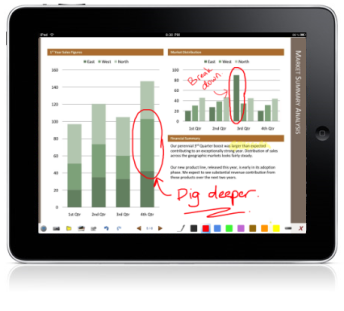
This sounds great! You mentioned Keynote and I've been curious about it since I saw someone present with it recently--seemed a little more dynamic than PP. Is it strictly for Macs or available on Windows now, too? Is Keynote available on the ipad? Or do you have to use it on a Mac, save as PDF, and then just project from the ipad?
ReplyDeleteAs far as I'm aware Keynote is strictly a Mac app, not for PCs. You can download a version of it on the ipad, which would allow you to build presentations directly from there too.
ReplyDeleteI personally find Keynote more intuitive than Powerpoint. It's really easy to customize specific "builds" between bullet points as well as slide transitions. I also like how easy it is to create your own charts and graphs right in the slides. That said, keynote documents won't open natively in powerpoint so you definitely have to be careful about either exporting to PDF or using the ipad as your projecting source. I'm also not sure that I would enjoy creating presentations directly on the ipad since. In particular it seems like it might be difficult to insert images. On the computer version you simply drag and drop images into the slides and I don't foresee that method working on the ipad.